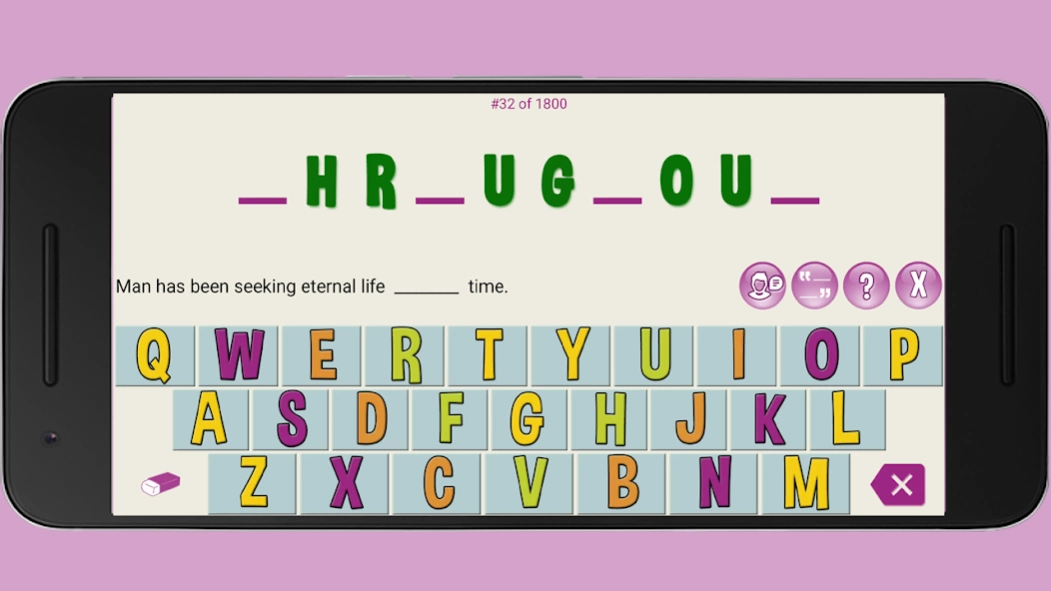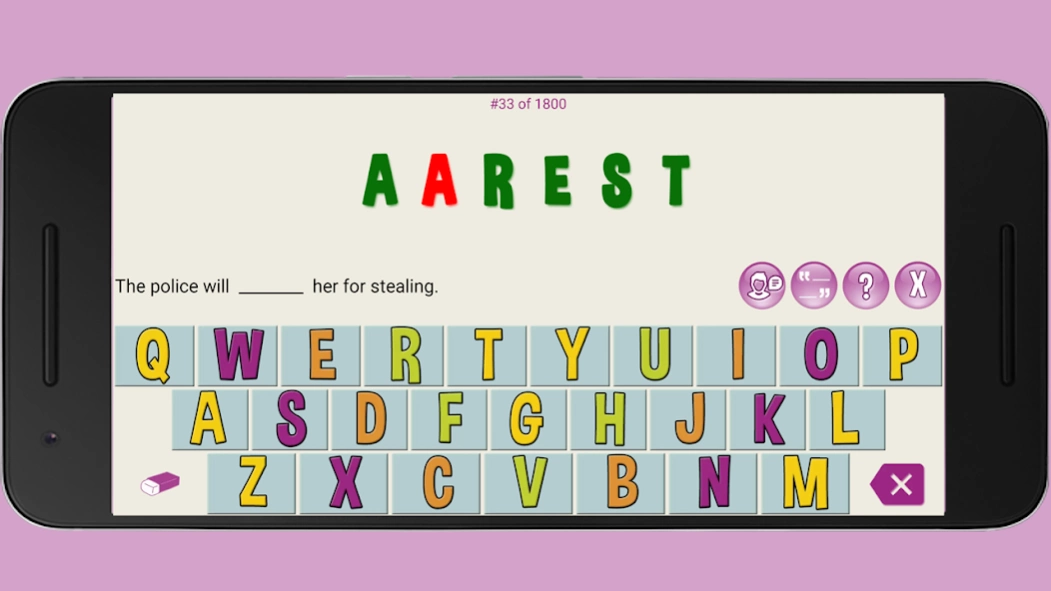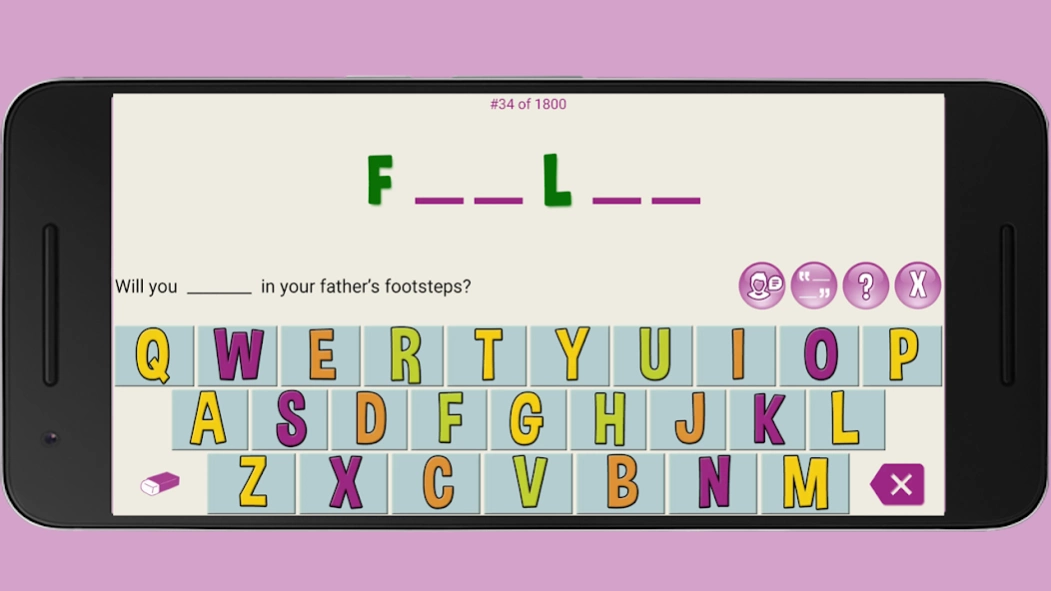Fill the Missing Letters 3.7
Free Version
Publisher Description
Fill the Missing Letters - Complete the word by filling missing letters.
Welcome to the Missing Letters application, an interactive and engaging tool designed specifically for English language learners to improve their spelling, vocabulary, and pronunciation skills. This application offers a unique and fun way to learn new words by filling in the missing letters of spellings.
How does it work? Each level in the application presents you with a different spelling, where some letters are missing. Your task is to guess the missing letters and complete the word. When you correctly fill in the missing letters, all the letters turn green, indicating your success. Conversely, if your answer is incorrect, the letters turn red, providing you with immediate feedback to understand if your answer is right or wrong.
The Missing Letters application is a comprehensive English learning tool with a plethora of benefits. Firstly, it introduces you to new commonly used spellings, enriching your vocabulary and enhancing your language skills. Additionally, the application aids in pronunciation learning, allowing you to understand how to say the words correctly.
Moreover, every spelling is presented with an example sentence, providing context and demonstrating how the word is used in real-life situations. You have the opportunity to listen to the sentence and comprehend its pronunciation, further refining your English grammar and language comprehension.
Here are some of the standout features of the Missing Letters application:
Extensive Content: With a collection of 1800 spellings accompanied by example sentences, the application offers a wealth of words to learn from.
Help Option: If you encounter a challenging spelling, don't worry! Each level provides a help option, assisting you in finding the correct answer.
Free and Accessible: The application ensures that all its levels are entirely free, making it easily accessible for anyone eager to enhance their English language skills.
User-Friendly Design: The application boasts a sleek and intuitive design, making navigation and learning a seamless experience.
Audio Support: To reinforce your learning, the application includes sound feedback that helps you identify whether your answer is right or wrong.
Pronunciation Practice: By listening to words, sentences, and phrases, you can practice and improve your pronunciation skills.
In summary, the Missing Letters application is a must-have for anyone looking to bolster their English language abilities. It offers a diverse range of spellings, example sentences, and pronunciation exercises, making it a comprehensive tool for English learners of all levels. Whether you are a beginner or an advanced learner, this application is guaranteed to be a valuable and useful resource on your language learning journey. So, why wait? Dive into the world of Missing Letters and unlock the full potential of your English language skills today!
About Fill the Missing Letters
Fill the Missing Letters is a free app for Android published in the Teaching & Training Tools list of apps, part of Education.
The company that develops Fill the Missing Letters is ACKAD Developer.. The latest version released by its developer is 3.7.
To install Fill the Missing Letters on your Android device, just click the green Continue To App button above to start the installation process. The app is listed on our website since 2023-08-01 and was downloaded 0 times. We have already checked if the download link is safe, however for your own protection we recommend that you scan the downloaded app with your antivirus. Your antivirus may detect the Fill the Missing Letters as malware as malware if the download link to com.ackad.missinglettersforkids is broken.
How to install Fill the Missing Letters on your Android device:
- Click on the Continue To App button on our website. This will redirect you to Google Play.
- Once the Fill the Missing Letters is shown in the Google Play listing of your Android device, you can start its download and installation. Tap on the Install button located below the search bar and to the right of the app icon.
- A pop-up window with the permissions required by Fill the Missing Letters will be shown. Click on Accept to continue the process.
- Fill the Missing Letters will be downloaded onto your device, displaying a progress. Once the download completes, the installation will start and you'll get a notification after the installation is finished.